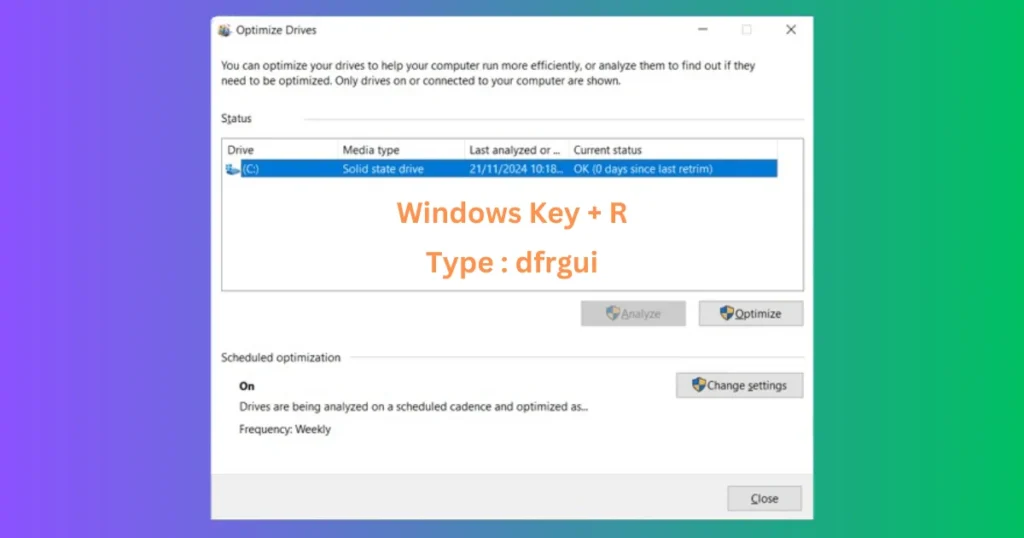About The Author
Sher Gole
I’m Sher Gole, a tech blogger, website developer, and the creator of TechSherGole. I simplify complex tech topics, covering gadgets, software, and AI trends. When I’m not writing, I explore new technologies and enhance web experiences.
Related Posts
Is Telegram Safe to Use In 2026? : Navigating Telegram’s Safety
Share this articleIs Telegram Safe to Use In 2026? : Navigating Telegram’s Safety Introduction: Is telegram safe to use in…
Revealing the AI Chatbot of Elon Musk: A Guide to Grox in 2026
Share this articleRevealing the AI Chatbot of Elon Musk: A Guide to Grox in 2026 Introduction: the AI Chatbot of…