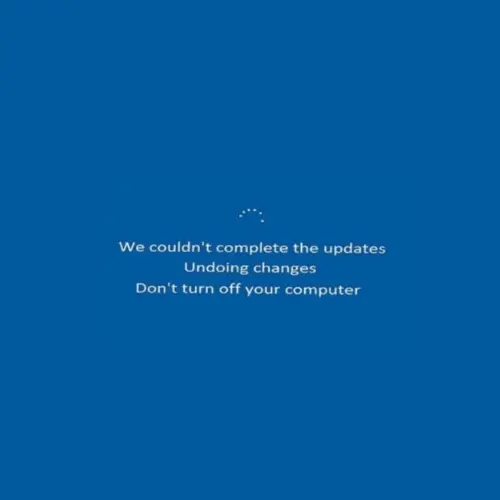5 Reasons Windows Updates as Often as It Does: Boost Security
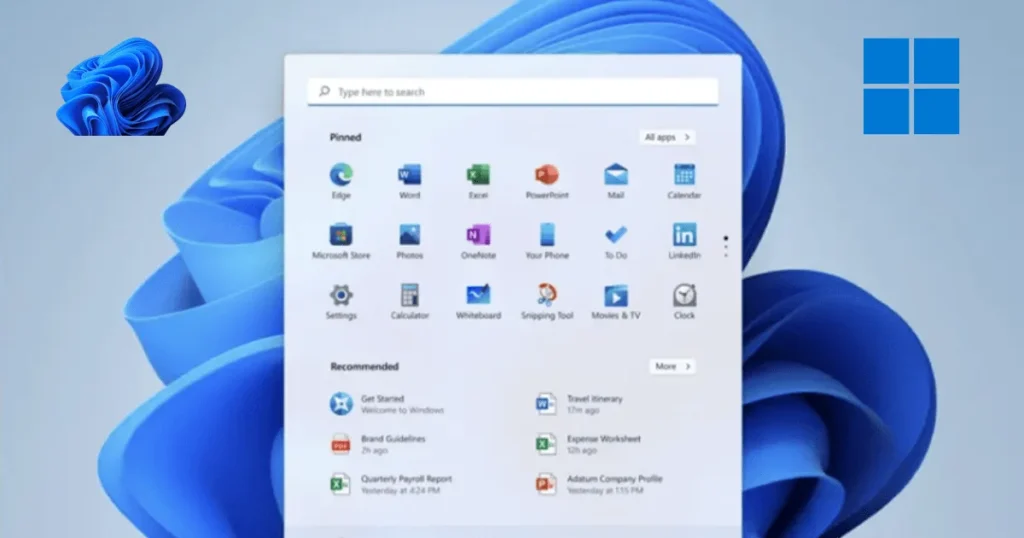
Introduction, 5 reasons Windows updates as often as it does
With millions of computers operating it, Windows is among the most extensively used operating systems in the world. Frequent updates could seem bothersome to users, but they are crucial to ensure a safe and smooth encounter.
Table of Contents
ToggleWhy does Microsoft release so many updates? Here are five key reasons why Windows updates as often as it does.
1. Strengthening Security
Because cybersecurity threats are changing so quickly, Microsoft must keep one step ahead of bad actors.
Frequent updates play a critical role in maintaining system security by:
- Fixing Vulnerabilities: Hackers frequently take advantage of operating system flaws. Updates protect your system by fixing these vulnerabilities.
- Taking Care of Zero-Day Exploits: As soon as fresh weaknesses are discovered
are actively taken advantage of, Microsoft provides important updates to lower risks.
- Updating Windows Defender: The integrated antivirus software is frequently updated to combat the most recent malware and security risks.
Regular updates ensure that your system is ability to handle the ever-changing Situation of a cyberthreat.
2. Boosting Performance
Windows updates don’t just protect your system—they also optimize its performance. These updates often include:
- Resource Optimization: Updates refine how Windows manages CPU, memory, and disk usage to improve efficiency.
- Resolving Bugs: Fixes for glitches and crashes improve system stability and responsiveness.
- Enhanced Compatibility: Updates ensure that your computer will function properly with new hardware and applications.
Even while the adjustments might not be noticeable right away, they eventually make the experience quicker and more dependable.
3. Introducing New Features
Microsoft continuously adds new features to improve the Windows experience. These updates provide users with:
- Innovative Tools: From redesigned interfaces to productivity-enhancing features, updates keep Windows fresh and relevant.
- User Feedback Implementation: Through the Windows Insider Program, Microsoft gathers insights and incorporates requested features into updates.
- Staying Competitive: Frequent updates help Windows keep pace with competitors by integrating emerging trends and technologies.
This commitment to innovation ensures that Windows evolves with its users’ needs and preferences.
4. Ensuring Compatibility and Ecosystem Support
With a vast ecosystem of hardware and software, Windows updates are crucial for maintaining compatibility. These updates focus on:
- Driver Updates: Hardware performs at its peak when drivers are kept current.
- Compatibility with Third-Party Software: Updates guarantee that well-known programs function properly on Windows.
- Getting Used to New Technologies: Windows updates get the operating system ready to handle new processors, AI, and VR as they become available.
By remaining up to date, Windows guarantees that users can benefit fully from the newest advancements without any interruptions.
5. Enhancing Accessibility and Customization
Microsoft is committed to making Windows accessible and customizable for everyone. Frequent updates bring:
- Better Accessibility Tools: To help users with disabilities, features like speech recognition, a magnifier, and narrators are frequently improved.
- Personalization Options: Users may now customize their experience with new themes, layouts, and customization options brought about by updates.
- Regional and Language Support: Expanded language packs and regional settings make Windows more inclusive for a global audience.
These updates ensure that Windows remains user-friendly and adaptable to diverse needs.
Managing the Update Experience
Microsoft recognizes that frequent updates can disrupt workflows and has implemented measures to reduce inconvenience:
- Active Hours: Users can specify times when updates shouldn’t interrupt their work.
- Smaller Updates: Microsoft optimizes delivery to minimize download sizes and speed up installations.
- Detailed Changelogs: Users can review what’s included in each update to understand its purpose.
These adjustments aim to balance the necessity of updates with user convenience.
Conclusion
5 Reasons Windows updates as often as it does, Windows updates are necessary to keep an operating system that is safe, effective, and state-of-the-art. Microsoft shows its dedication to providing a stable and developing platform by fixing security flaws, increasing performance, adding new features, guaranteeing compatibility, and enhancing accessibility.
Users can better appreciate these regular updates if they understand why they are made. Maintaining an updated system not only improves your experience but also gets your device ready for new developments and problems down the road. The next time Windows asks you to upgrade, keep in mind that it’s all part of making sure that everyone has a better and safer computing experience.
FAQs
Security, efficiency enhancements, and the addition of new features to improve the user experience all depend on regular upgrades.
Yes, as part of its dedication to operating system maintenance, Microsoft offers all licensed Windows customers free updates.
Microsoft distributes feature updates multiple times a year in addition to security and maintenance upgrades every month (Patch Tuesday).
The amount of the update, the functionality of your system, and your internet speed all affect how long it takes. Minor patches typically require less time than major updates.
Yes, you can schedule updates to install at a suitable time, set active hours, and pause updates.
For comprehensive changelogs, see Microsoft’s website or check the update’s details in the Windows Update settings.
Although it is possible, removing updates may result in security or stability problems. Updates should only be uninstalled as a last resort and only if they create serious issues.