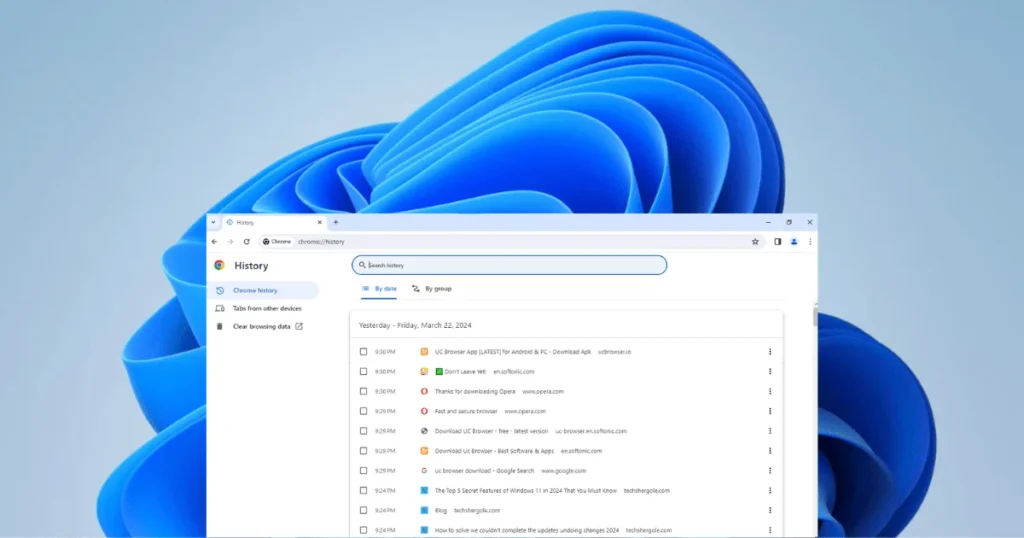How to Know If Your Phone is Breached - 7 Signs
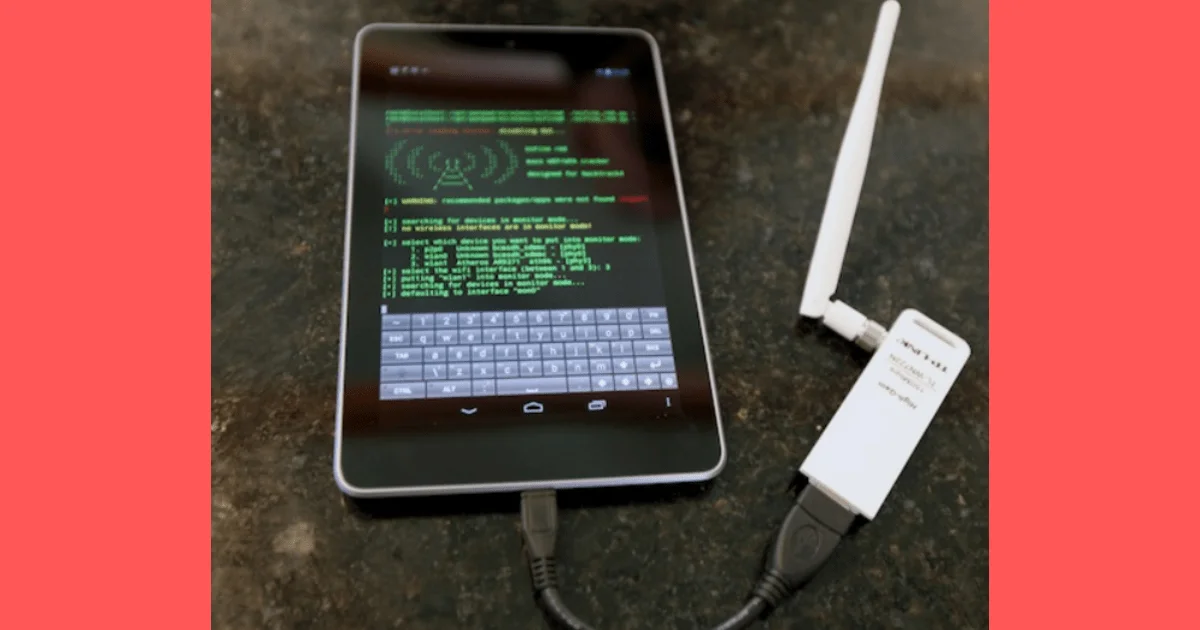
Introduction: How to Know If Your Phone is Breached
In this digital age, our cell phones are like personal banks that hold everything from priceless memories to private financial information. But along with this ease of use, there is a chance of cyber threats like hacking. Figuring out that someone has gotten into your smartphone can be upsetting, but you can protect your device and keep your peace of mind by spotting the warning signs.
Table of Contents
ToggleSigns That Someone May Be Breaching Your Cell Phone:
- Surprisingly Short Battery Life: Should you observe that the battery on your phone is draining faster than usual, it may be a sign that spyware or dubious background programs are using up too much power.
- Use of Unusual Amounts of Data: Watch how much data you use. It could mean that you’re doing something wrong, like hackers stealing your data, if there’s a sudden rise and you haven’t changed how you act.
- Abnormal Patterns: Keep an eye out for any odd behavior your phone may be displaying, such as unexpected pop-up ads, abrupt app glitches, or decreased speed. These anomalies can be an early warning indicator of an impending security compromise.
- Existence of Unknown Files or Applications: Examine your files and applications momentarily. Any strange ones that you didn’t download or install may be dangerous spyware acting as trustworthy programs.
- Unusual Network Activity: Unexpected data sending or receiving from your phone when it’s not in use could be a symptom of illegal access. To assurance the security of your device, keep an eye out for any differences in the way your network behaves and take quick action to examine.
- Watch Out for Unexpected Calls or Texts: Be wary of unwanted calls or messages that ask for personal information or push you to click on links. These might be efforts at phishing to obtain your device or private information.
- Modifications to the Settings: Keep a watch out for any unforeseen modifications to the settings on your device, such as the addition of user rights or strange security certificates. These modifications might have been made by hackers trying to take over your device.
How to Safeguard Your Cell Phone
- Maintain Your Software Up to Date: Develop the habit of routinely updating the security, apps, and operating systems on your phone. Patching security flaws and protecting against known threats depend on these upgrades.
- Boost Security using Biometrics and Robust Passwords: By using strong and distinctive passwords in addition to biometric identification techniques like fingerprint or face recognition, you may increase the security of your device. Your device and accounts are further protected by this combination.
- Install Reputable Antivirus Software: Install reliable antivirus software to ensure your device’s security. Scans should be done regularly to detect and delete malware, keeping your device safe and clean.
- Download software carefully: only get it from reputable stores like the Apple App Store or Google Play Store. Third-party apps shouldn’t be sideloaded since they can include dangerous code.
- Examine App rights: To reduce possible hazards, periodically check and modify the rights installed apps are given. To improve the security of your smartphone, remove access to any extra functionality or data.
- Frequently Backup Your Data: Make regular backups of your data to an external hard drive or a safe cloud storage provider. This guarantees that in the event of a hack or device malfunction, you can recover your info.
- Keep Up with the Latest Security: Threats and Best Practices for Mobile Security to Remain Informed and Vigilant. Keep an eye out and tell your mobile operator or the IT department of any questionable activities on your device.
In summary,
How to Know If Your Phone is Breached. Because your phone contains so much personal data, it is critical to make sure it is secure. Be alert and look out for possible symptoms of intrusion to protect your privacy and protect your device from online risks. By being vigilant about security, you can keep control over the security of your phone and navigate the linked digital world with confidence.
FAQs
Yes, malware or hacking may be the cause of this. Investigate and resolve the issue as soon as possible.
Yes, hackers may try to access and steal sensitive data that is kept on cloud services connected to your phone if it is compromised.
This can be a sign of a hacking effort. As soon as possible, safeguard your device by disconnecting from networks and doing antivirus checks.
Never give up financial or personal information over text messages or the phone. Block the number and report it to the authorities or your phone provider.
As soon as possible, secure your equipment, record any tampering evidence, and report the occurrence to the relevant authorities so that they can do additional research.