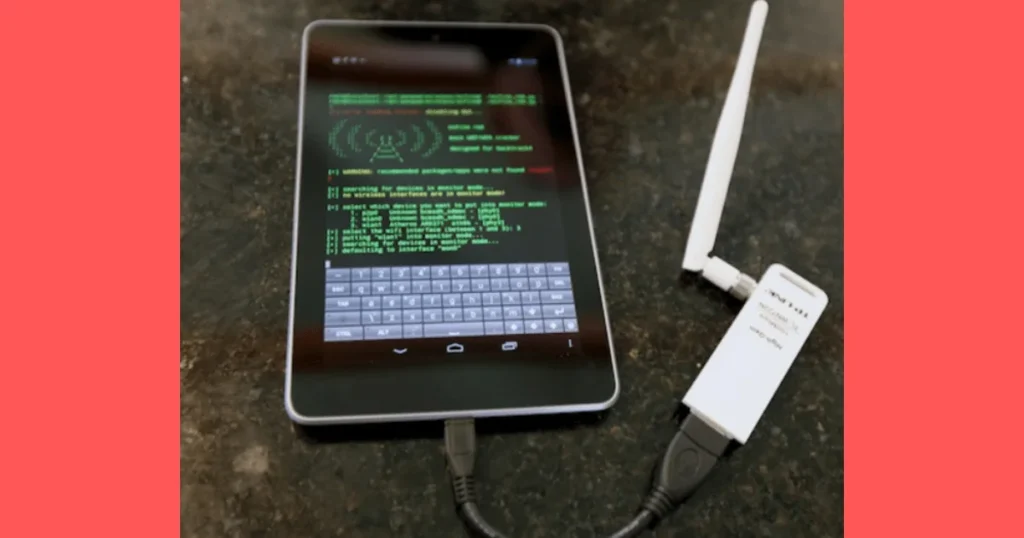How Can I Know If Someone Hacked My Browsing History?
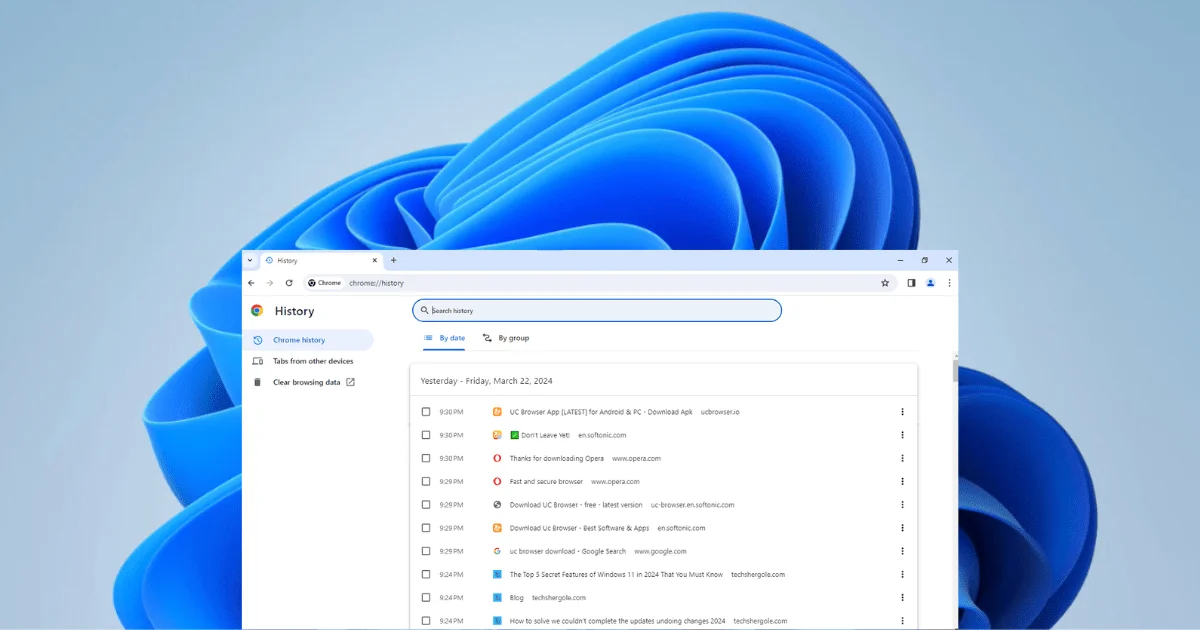
Introduction to How Can I Know If Someone Hacked My Browsing History?
Digital footprints are left by our online actions in today’s globally connected society. These digital footprints which are frequently saved as browsing histories can reveal details about our inclinations, routines, and even private lives. Although browser history can be a helpful tool for quickly accessing regularly visited websites, it also carries a substantial risk if misused. Thus, what steps can you take to protect your browser history? Let’s explore this important subject in more detail.
Table of Contents
ToggleThe Value of Preserving Your Internet History
Your online persona is reflected in your past web searches. Everything from the websites you visit to the searches you do is packed with information. Ensuring the defense of this data is important for maintaining your online security and privacy.
Numerous problems, such as identity theft, financial fraud, and illegal access to personal accounts, can result from a compromised browsing history. Additionally, it may reveal private details about your internet activity, endangering your relationships with others and your reputation.
Typical Indications of a History Browsing Breach
- Abrupt Shifts in Browser Operation
Abrupt and unexpected changes in your browser’s behavior are some of the most telling indicators of a browsing history breach. This can involve modifications to your home page, the search engine that is used by default, or the emergence of strange toolbars and plugins. - Unauthorized Account Entry
It may be a sign that someone has accessed your browsing history if you see strange activity or unauthorized login attempts on your online accounts. Hackers frequently target particular accounts and take sensitive data by using this knowledge. - Strange Toolbars or Extensions for Browsers
Look out for any strange plugins, toolbars, or extensions for your browser. Malicious actors might install them to track your online activity, insert advertisements, or gather personal data without your knowledge.
How to Check for History of Browsing Violations
- Examine the History of Your Browser
Examining your browser history in detail is the first step in identifying a possible breach of your browsing history. Search for any strange or unusual websites, queries, or behaviors. Dates and hours should be carefully examined to spot any unusual trends. - Examine Unrecognized Websites
Look through your internet history to see if any unidentified domains or web pages exist. It’s important to look into any strange websites further to see whether your browser history has been compromised. - Track Account Activity
Develop the practice of routinely checking your online accounts on social media, email, and banking platforms for any unexpected activity or transactions. Take immediate action to protect your accounts and investigate potential security breaches if you notice any anomalies or indications of illegal access.
Software and Tools for Tracking Internet History
You can monitor and safeguard your surfing history using several applications and software programs. Among them are:
- Antivirus Solutions: These software programs can identify and eliminate harmful malware that aims to track your online activities or view your browser history.
- Protection from Firewalls: By blocking unwanted access and any internet threats, a firewall serves as a protective barrier to keep your computer safe.
- Real-Time Surfing Surveillance Tools: Make use of specialist programs that are meant to keep an eye on your surfing history in real-time and notify you right away of any illegal changes or questionable activity.
Preventive Steps to Safeguard Your Internet History
- Use Strong Passwords
Use strong passwords when creating internet accounts. Steer clear of combinations that are simple to figure out, such as “123456” or “password,” and think about creating and safely keeping complicated passwords with a trustworthy password manager. - Turn on two-factor verification.
Enable 2-factor authentication (2FA), which adds extra verification stages like getting an email or SMS code, to improve the security of your online accounts. When it’s feasible, turn on 2FA to strengthen your protections against unwanted access. - Update security software and browsers regularly.
Updating your online browser and security software regularly is essential to protect yourself against the newest threats and vulnerabilities. Updates for software frequently include patches for security flaws that have been found and could allow hackers to view your browsing history.
VPN's significance for browsing security
By keeping your IP address hidden and protecting your connection, a VPN increases the security of your online activities. This increases the difficulty level for fraudsters to obtain your information or view your surfing history. You may secure your privacy and identity at the same time by using a VPN and an anonymous web browser.
Conclusion
It’s critical to protect your browsing history in the digital environment we live in. Through proactive and cautious procedures, like the ones described in this article, you can reduce the likelihood of a browser history leak and improve your online privacy and security. It’s critical to understand that your browsing history has value and should be handled with the highest care and protection, just like other sensitive data.
FAQs
Indeed, it’s possible that someone altered your settings if you notice additional toolbars, an unexpected search engine, or a different homepage.
Yes, there are programs and tools available for security that track your online activities and notify you of any unusual changes.
Yes, abrupt changes such as a changed search engine or fresh homepage may be signs of meddling.
Take immediate action to secure your connection: alter passwords, perform security checks, and think about utilizing a VPN.
It may be a sign of tampering if you see new extensions, changed search engines, or unusual toolbars.