How Do I Know If My Computer Is Breached In 2024? How Do I Secure It?

Introduction: How do I know if my computer is Breached?
How do I know if my computer is Breached? Our computers are portals to a world of information and connectivity in the current digital era. But this convenience also increases your vulnerability to online threats like hacking. Protecting our digital assets requires us to be cautious and watchful, whether for personal or professional use. We’ll examine the warning indicators of a compromised computer in this guide, along with practical solutions to strengthen security.
Table of Contents
ToggleRecognizing the Symptoms of a Computer Hack:
- Inexplicable Behavior:
Watch out for any odd activity that your computer may be displaying. Programs starting on their own, files vanishing, or system settings changing without your permission are a few examples of this. - Problems with Performance:
Performance issues that are noticeable to you, including longer loading times, frequent freezes, or crashes, may result from malware or unapproved background programs. - Doubting Pop-ups and Advertisements:
Regular pop-ups or adverts, especially ones that ask for program installations or personal information, could be signs of malware or phishing efforts.
- Unexpected Behavior on the Network:
Keep an eye out for any anomalies in your network activities, such as connections to strange IP addresses or unexpected increases in data usage. Hackers frequently use infected computers as a means of espionage or data exfiltration. - Attempts at Unauthorized Access:
Watch out for illegal efforts to get access to your systems or accounts. Watch for unusual activity in your account activity and keep a watch on attempted logins. - Modifications to the Settings:
Watch out for any unforeseen changes made to your computer’s configuration, such as adjustments to the homepage, security settings, or installed search engine. These changes can be warning signs of a security breach.
Practical Measures for Safeguarding Your Hacked Computer:
- Turn Off the Internet:
Cut off your computer’s internet connection right away to avoid more illegal access or data theft.
- Conduct Thorough Scans:
Use reliable antivirus and antimalware software to perform comprehensive system scans. Make sure your security software is up to date and remove any risks that have been found. - Modify your passwords:
Make sure to select secure and distinct passwords for every account you create by changing the ones you use. To create and safely save complicated passwords, think about utilizing a password manager. - Upgrade the software:
Update all of your software—including your operating system and apps—with the most recent security fixes—frequent updates aid in repairing security holes that cybercriminals could exploit. - Turn on firewall defense:
You can use a reputable third-party firewall or the built-in firewall on your computer to monitor who enters and exits your virtual community. Consider it as your virtual bouncer, keeping out any nefarious individuals who might try to enter covertly.
- Track Account Activity:
Check your account activity regularly for any indications of suspicious activity or unauthorized access. Establish notifications for atypical login attempts and account setting modifications. - Protect Your Data:
Make sure you frequently create a backup of your most important files and data on an external device or cloud storage platform. This guarantees prompt recovery in the event of a security breach.
- Keep Yourself Educated and Informed:
Remain current on the newest hacking techniques and security best practices for computers. To prevent becoming a victim, familiarize yourself and your team with typical attack techniques such as phishing schemes.
- Seek Professional Assistance:
Contacting a cybersecurity expert is a wise choice if you’re unsure of the scope of a computer compromise or find it difficult to defend it on your own. They are qualified to perform a comprehensive analysis of your system and offer tailored suggestions to improve security.
In conclusion,
How do I know if my computer is Breached? computer security is critical in today’s networked society. You may lessen your chances of being a target of cyberattacks by seeing indicators of compromise and taking preventative action. To protect your digital assets, always remember to emphasize cybersecurity best practices, be alert, and update your software. You can defend your computer against the constantly changing array of cyber threats by exercising care and taking preventative measures.
FAQs
Watch out for nefarious activities such as unexpected pop-ups, unexpectedly slow performance, or odd files hidden somewhere
Hurry up! Get rid of that internet cord right away! Then, like a digital superhero, change all those passwords by launching your antivirus and anti-malware programs.
Antivirus software is a helpful ally, but you still need to be the hero. Your backup team consists of firewall protection, strong passwords, and routine software updates. Okay, let’s reveal everything.
Ahh, the time-tested tactics: sly viruses, phishing emails, and even some Jedi mind tricks called social engineering. Keep your wits about you!
Of course! Consider it as locking your door twice. In addition to your password, 2FA requires a secret code that only you know, adding an additional degree of security.

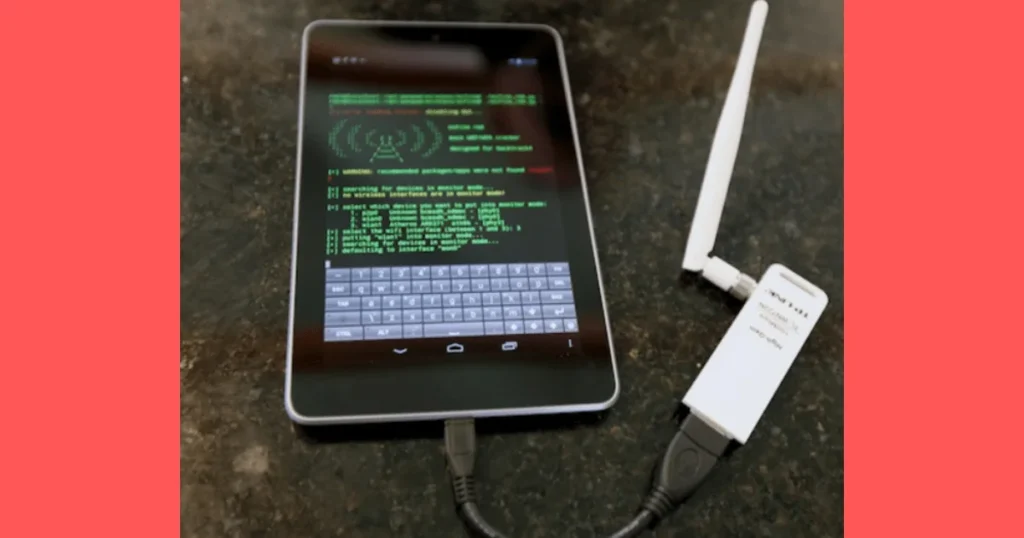
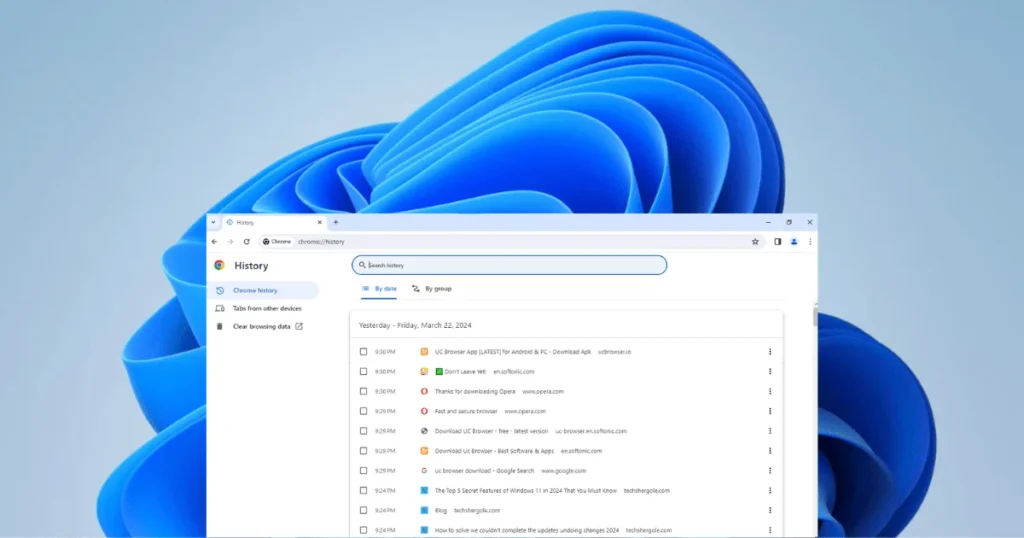
very good article