How to Format Disk Using CMD: Speed Up with Commands

Introduction to how to format disk using cmd
How to format disk using cmd. Have you ever encountered a situation where your computer’s disk began to malfunction or where you simply had to restart? Formatting your disk is one potential fix, and CMD is the best tool for doing this. In this post, we’ll walk through the process of formatting a disk using CMD in a straightforward manner.
Table of Contents
ToggleUnderstanding Disk Formatting
Let’s define disk formatting for the benefit of everyone before getting started. During disk formatting, its entire data set gets deleted., and a new file system is created to make room for new data to be stored on it. Think of it as organizing and clearing up a chaotic area to create room for new things.
Advantages of Disk Formatting using CMD
Disk formatting via the Command Prompt (CMD) has several benefits. Compared to graphical interfaces, it can be faster and offers greater flexibility and customization options. Furthermore, advanced users and IT professionals who favor command-line operations may find it especially helpful.
Preparation Before Formatting
To guarantee a seamless formatting procedure, there are a few crucial things to follow before getting started.
1. Creating a Data Backup
Priority one should always be given to backing up any crucial information kept on the disk you plan to format. Once formatting is started, all data will be deleted, and there is no way to recover it.
2. Verifying the Health of the Disk
Using tools is an excellent idea. like CHKDSK to check the state of your disk and address any issues before formatting.
A Complete Guide on Using CMD to Format a Disk
Step 1: Open Command Prompt as Administrator.
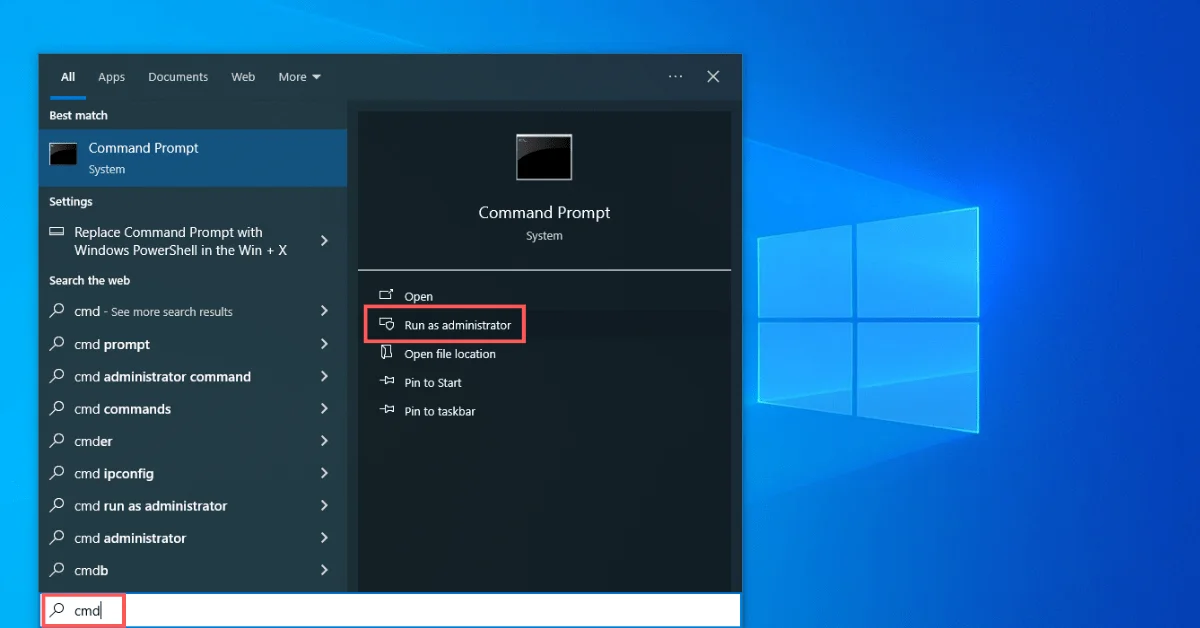
To begin, launch Command Prompt under administrator privileges. Type “cmd” into the Utilizing the Windows search box, the Command Prompt, then right-click it and choose “Run as administrator.”
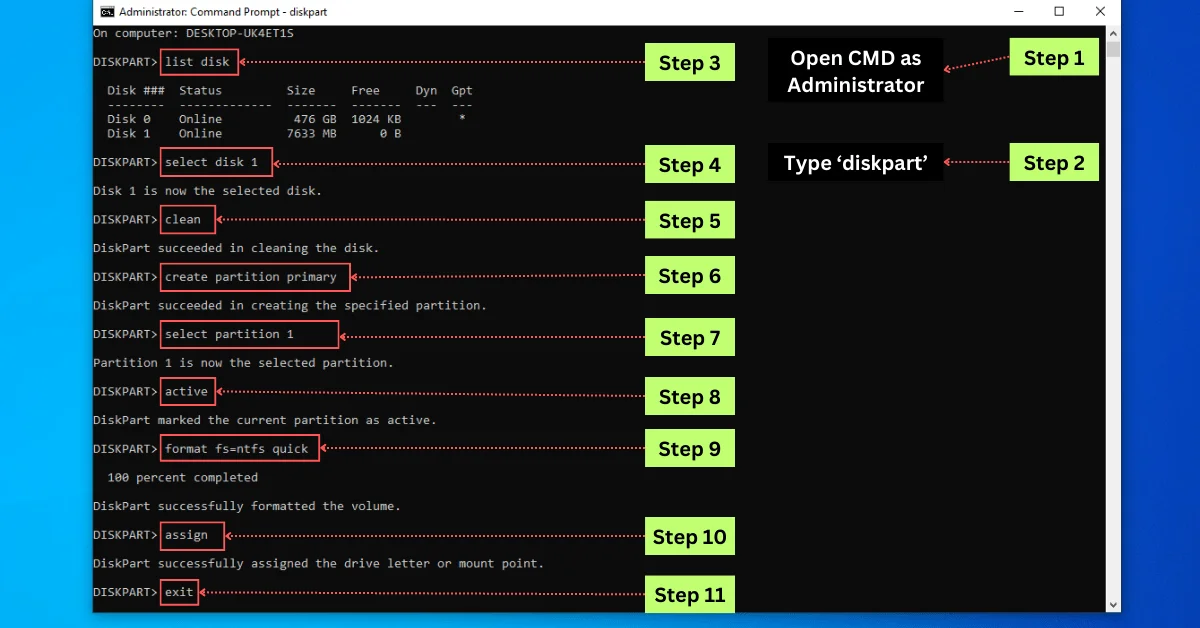
Step 2: Use Diskpart
Enter “diskpart” into the command line window after it has opened.
Step 3: Type List Disk
The command “open” above will launch a Diskpart window. Enter ‘list disk’ into this window and hit Enter. Every drive that is available will be listed.
Step 4: Select the Drive to Format
Enter ‘select disk (disk number)’ as it appears above now. Indicate which drive number need formatting.
Step 5: Clean the Disk
Type ‘clean’ in this step. This command will successfully clean up the drive and permanently remove all files and folders.
Step 6: Create Partition Primary
Type ‘create partition primary’ to restore drive accessibility.
Step 7: Select Partition
Type ‘select partition 1’ for the select partition.
Step 8: Active the Partition
Type ‘Active’ for Activate the created partition.
Step 9: Format the Drive
Now use the FAT or NTFS file system to format the drive. Input ‘format fs=ntfs quick’ and hit Enter.
Step 10: Assign a Drive Letter
You can type ‘assign’ as demonstrated below to assign a drive letter.
Step 11: Exit
You can type ‘exit’ for the exit from command prompt.
Typical Errors to Steer Clear of
There are certain typical blunders to steer clear of while formatting a disk with CMD. These consist of picking the incorrect drive, failing to back up data, and running instructions without realizing the consequences. Always examine your work twice, and take care when moving forward.
Other Techniques for Formatting Discs
Although CMD is an effective tool for disk formatting, other approaches work too. These consist of bootable USB devices with disk formatting tools, third-party disk utilities, and Windows Disk Management. Select the approach that best fits your requirements and degree of comfort.
Summary
How to format disk using cmd. When done correctly, formatting a disk with CMD can be a simple and effective procedure. It is possible to properly format your disk and get it ready for new data storage by following the step-by-step instructions and adopting the required safety measures. To avoid common blunders, always make a backup of vital data, verify the condition of your disk, and proceed cautiously.
FAQs
It is safe to format a disk using CMD as long as it is done carefully and cautiously. To prevent mistakes that cannot be undone, you should always double-check your work and backup essential data.
Yes, by using the same commands as for internal drives, you can use CMD to format an external hard drive.
A full format conducts a comprehensive scan and looks for damaged sectors; a fast format removes the disk’s file system. Although it takes longer, a full format is more thorough.
Using CMD to format a disk will remove all data, making recovery challenging. Prior to formatting, always make a backup of any vital data.
Drive formatting carries certain hazards, even though it’s normally safe: data loss, choosing the wrong drive, and running the wrong commands. Take care as you proceed, and always verify your work twice.


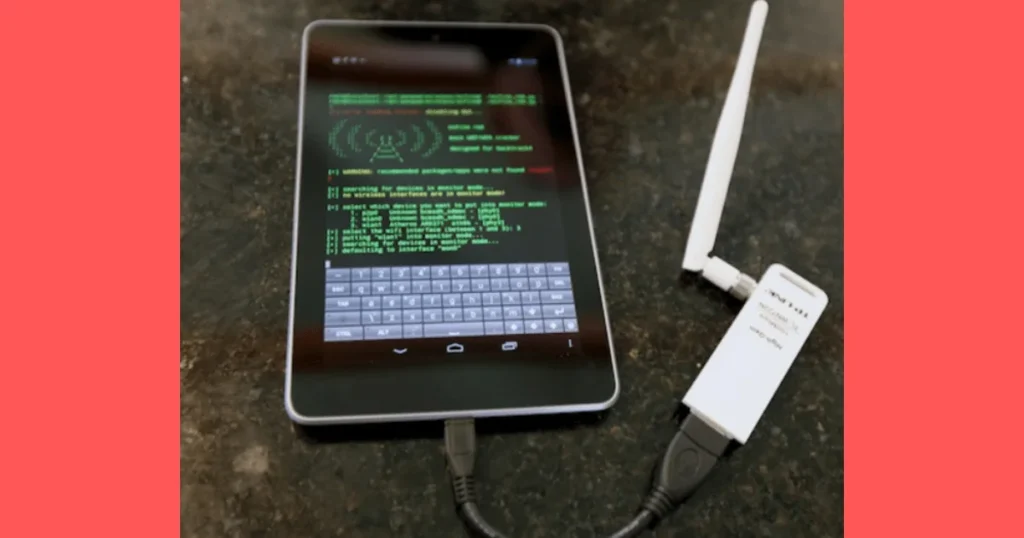
Very good Good article explain in detail.
Pingback: How To Permanently Erase Data On SSD HDD USB
I for all time emailed this weblog post page to all my contacts, because if like to read it next my contacts will too.
I’m not sure exactly why but this site is
loading extremely slow for me. Is anyone else having this problem or is it a
problem on my end? I’ll check back later and see if the problem still
exists.
Wow, fantastic blog format! How lengthy have you been running a blog for?
you make blogging glance easy. The overall look of your web site
is wonderful, as neatly as the content!
This design is spectacular! You obviously know how to keep a reader amused.
Between your wit and your videos, I was almost moved to start my own blog (well, almost…HaHa!) Excellent job.
I really loved what you had to say, and more than that, how
you presented it. Too cool!
If you desire to get much from this post then you have to apply such strategies
to your won weblog.
Thanks on your marvelous posting! I really enjoyed reading it, you can be a great author.
I will be sure to bookmark your blog and
will come back in the foreseeable future. I want to encourage you to continue your
great job, have a nice evening!
Oh my goodness! Awesome article dude! Thanks, However I am experiencing troubles with
your RSS. I don’t understand the reason why I can’t subscribe to it.
Is there anyone else getting similar RSS issues?
Anybody who knows the solution can you kindly respond?
Thanx!!
I loved as much as you’ll receive carried out right here.
The sketch is attractive, your authored subject matter stylish.
nonetheless, you command get got an nervousness over that you wish be delivering the following.
unwell unquestionably come more formerly again as exactly the same
nearly a lot often inside case you shield this hike.
I am regular reader, how are you everybody? This article posted at this site is really nice.
I was very happy to find this site. I want to to thank you for your time due to this fantastic read!!
I definitely really liked every bit of it and i also have you saved to fav to check out new information in your website.
I have been browsing online more than 3 hours today,
yet I never found any interesting article like yours.
It is pretty worth enough for me. Personally, if all site owners and bloggers made good content as
you did, the web will be much more useful than ever before.
Awesome article.
Fantastic goods from you, man. I have understand your stuff previous to and you are just too wonderful.
I really like what you’ve acquired here, really like what you’re saying
and the way in which you say it. You make it enjoyable and you still care for to keep it wise.
I cant wait to read much more from you. This is really a great web site.
I really like what you guys tend to be up too.
Such clever work and coverage! Keep up the very good works guys I’ve included you guys to blogroll.
What a information of un-ambiguity and preserveness of
precious knowledge on the topic of unpredicted emotions.
Greate article. Keep posting such kind of info
on your page. Im really impressed by it.
Hi there, You’ve done a great job. I will definitely digg it and in my opinion suggest to my friends.
I’m confident they will be benefited from this web site.
I was suggested this website by my cousin. I’m not sure whether this
post is written by him as no one else know such detailed about my trouble.
You are wonderful! Thanks!
Do you mind if I quote a few of your posts as long as
I provide credit and sources back to your blog?
My blog is in the exact same niche as yours and my users would definitely benefit from a lot of the information you provide here.
Please let me know if this ok with you. Cheers!
If you would like to increase your knowledge just keep
visiting this site and be updated with the newest information posted here.
Just desire to say your article is as astonishing.
The clearness in your post is just spectacular and i
can assume you’re an expert on this subject. Well with your permission allow me to grab your
RSS feed to keep up to date with forthcoming post. Thanks a million and please carry on the rewarding work.
What i do not understood is actually how you’re no longer really much more smartly-favored than you may be now.
You’re very intelligent. You already know therefore significantly in the case of this matter, produced me in my opinion consider
it from a lot of numerous angles. Its like women and men aren’t involved except it’s
something to accomplish with Girl gaga! Your personal stuffs excellent.
All the time maintain it up!
Nice post. I learn something totally new and challenging
on blogs I stumbleupon on a daily basis. It will always
be useful to read through content from other writers and practice a little something from their web sites.
Good post. I learn something new and challenging on blogs I stumbleupon every day.
It will always be interesting to read articles from other authors and use a little something
from other sites.
This design is wicked! You obviously know how to keep a
reader entertained. Between your wit and your videos, I
was almost moved to start my own blog (well, almost…HaHa!) Fantastic job.
I really enjoyed what you had to say, and more than that,
how you presented it. Too cool!
I have read so many articles regarding the blogger lovers except this post
is truly a good article, keep it up.
Hello everybody, here every one is sharing these knowledge, so
it’s fastidious to read this blog, and I used to pay a quick visit this blog
all the time.
Hello There. I found your blog using msn. This is a very well written article.
I will make sure to bookmark it and return to read more of your useful information. Thanks for the post.
I will certainly comeback.
Hey there, You’ve done a great job. I’ll certainly digg it and personally
suggest to my friends. I am sure they will be benefited from this site.
Hi i am kavin, its my first time to commenting anywhere,
when i read this post i thought i could also make comment due to this sensible piece of writing.
Do you mind if I quote a few of your posts as long as I provide credit and sources back to your blog?
My website is in the very same niche as yours and my users would genuinely benefit from some of the information you present
here. Please let me know if this okay with you. Thank you!
Great blog! Do you have any hints for aspiring writers?
I’m hoping to start my own site soon but I’m
a little lost on everything. Would you suggest starting with a
free platform like WordPress or go for a paid option? There are so many choices out there that I’m totally confused ..
Any ideas? Thanks!
Sweet blog! I found it while searching on Yahoo News.
Do you have any tips on how to get listed in Yahoo News?
I’ve been trying for a while but I never seem to get there!
Cheers
Hi there, I enjoy reading all of your article post.
I like to write a little comment to support you.
Valuable information. Fortunate me I discovered your website
by accident, and I am stunned why this coincidence didn’t came
about in advance! I bookmarked it.
What’s up, its good piece of writing regarding media print, we all be
aware of media is a great source of data.
Woh I enjoy your blog posts, saved to my bookmarks! .
Hey There. I found your blog using msn. This is an extremely well
written article. I’ll be sure to bookmark it and return to read more of
your useful information. Thanks for the post. I will definitely return.
This is one of the best posts Ive read on this topicwell-researched, well-organized, and full of useful takeaways. Will be sharing with my network!
I really appreciate how you’ve broken down this complex topic into digestible parts. Your examples were particularly helpful in understanding the nuances. This will definitely help me explain the concept to others.
I really love your site.. Excellent colors & theme. Did you develop this site yourself?
Please reply back as I’m attempting to create my own website and want to
know where you got this from or just what the theme
is named. Thank you!
Your advice is spot-on and has already given me a new way to approach things. I cant wait to put these tips into action!
Hello my loved one! I want to say that this article is awesome, nice written and
include almost all significant infos. I’d like
to peer more posts like this .
I love how you balanced depth with readabilitythis post is both informative and easy to get through. Definitely one of my favorite finds this week!
Ive been researching this topic for weeks, and this post filled in all the gaps. Your explanations are clear and easy to followthank you!
This content is well-organized and easy to understand. It really helped me a lot.
Excellent resource with valuable information. Thanks for sharing this so clearly.