How to Bypass the Windows 11 System Requirements
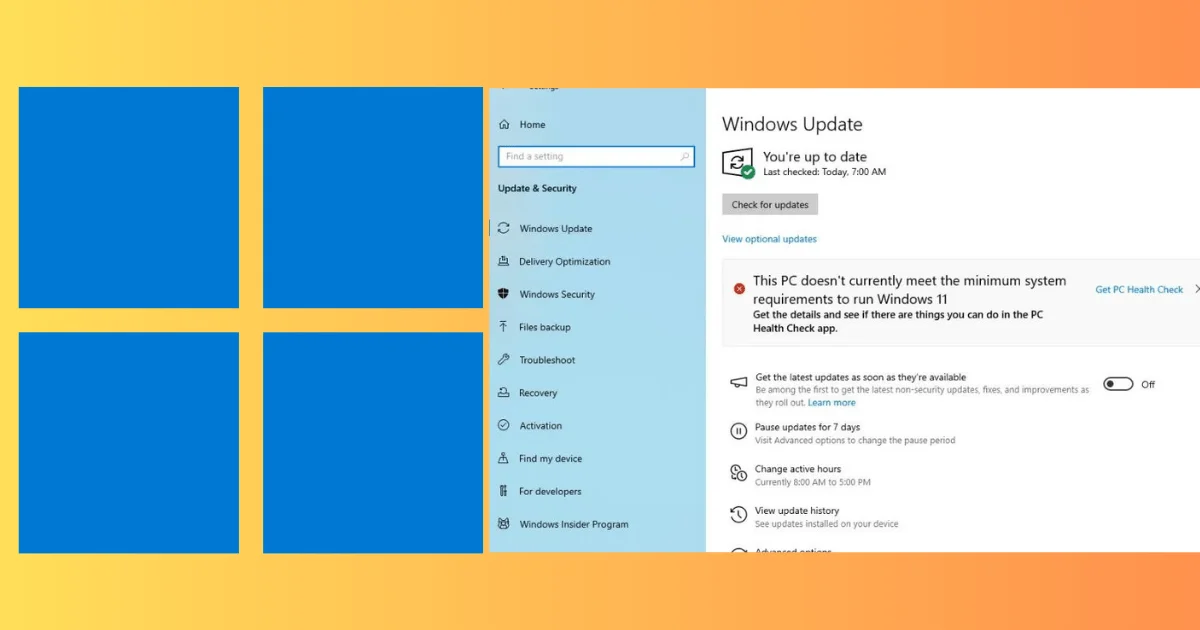
Introduction: Bypass The Windows 11 System Requirements
How to bypass The Windows 11 system requirements. Worldwide user excitement and anticipation were sparked by the arrival of Windows 11. Many excitedly anticipated the chance to update their smartphones with promises of improved speed, a stylish user interface, and cutting-edge capabilities. Microsoft’s strict system requirements for Windows 11 caused many consumers to express irritation, even if their older hardware did not fulfill the compatibility rules.
Table of Contents
ToggleBut don’t worry there are methods to get around these specifications and still use Windows 11 on your device. We’ll look at several safe and efficient ways for tech enthusiasts to get around the Windows 11 system requirements in this extensive guide.
Knowing the System Requirements for Windows 11
It’s important to comprehend the exact specifications of the Windows 11 system requirements before looking into any solutions. To guarantee the best possible performance, security, and operating system compatibility, Microsoft has set forth these specifications.
Windows 11's minimal system requirements are as follows:
- Processor: At least two cores and a 64-bit processor or system on a chip (SoC) operating at a speed of 1 GHz or more are required for your system.
- RAM: at least 4 GB.
- Storage: A gadget has 64 GB or more of storage.
- Firmware: Secure Boot functionality should be available in the UEFI firmware on your device.
- TPM: The Trusted Platform Module, or TPM 2.0, is necessary.
- Graphics card: WDDM 2. x or compatible with DirectX 12.
- Display: >9″ with 720p high definition.
- Internet connection: To download and utilize certain features, as well as to execute updates, you must have an internet connection.
These specifications guarantee a secure and smooth Windows 11 computing experience. Nevertheless, many customers discovered that they couldn’t upgrade to Windows 11 because their present hardware didn’t match one or more of these requirements.
Method 1: To enable TPM and secure boot, use the Registry Editor:
Devices that do not fulfill the system requirements for Windows 11 are primarily hindered by the absence of Secure Boot and TPM (Trusted Platform Module) compatibility. Bypass the Windows 11 system requirements. Nevertheless, these restrictions can be circumvented by adjusting configurations within the Windows Registry Editor. How to do it is as follows:
- To launch the Run dialog box, use the Windows key + R.
- Press Enter after typing “regedit” to launch the Registry Editor.
- Open the HKEY_LOCAL_MACHINE\SYSTEM\Setup\MoSetup By going there.
- To establish a fresh DWORD (32-bit) value, Select New with a right-click on the empty area in the right pane.
- Put “AllowUpgradesWithUnsupportedTPMOrCPU” as the new name DWORD and set its value to 1.
- Likewise, generate an additional DWORD with the name “AllowUpgradesWithUnsupportedSecureBoot” and assign it a value of 1.
- After quitting Registry Editor, turn on your computer again.
Make another attempt at installing Windows 11 after making these modifications. Now that the TPM and Secure Boot criteria have been satisfied, the installation should be able to move on.
Method 2: Employing External Instruments:
As an alternative, you can make use of third-party programs made expressly to get around the Windows 11 system requirements. Usually, these apps alter system files or simulate necessary functionalities, deceiving the Windows 11 installer into continuing with the installation. It is imperative to be cautious when utilizing these tools, nonetheless, as there is a chance of system instability or security flaws.
The “WhyNotWin11” program is one often-used technique for getting around the system requirements for Windows 11. This utility evaluates how well your system works with Windows 11 and offers suggestions and ways to get around compatibility checks. It is imperative to acknowledge that although these tools may prove to be efficacious, they cannot provide a flawless experience, and manipulating system files invariably carries a degree of risk.
Method 3: Insider Preview Initiative:
There’s another way around the system requirements: bypass the Windows 11 system requirements. you can get Windows 11 Insider Preview builds by signing up for the Windows Insider Program. For Insider builds, Microsoft frequently loosens these restrictions, enabling users to test the future operating system even on devices that don’t fit the typical compatibility requirements. Remember that Insider builds can have unfinished features, bugs, and other problems, thus using them in production systems is not advised.
In summary:
Bypass The Windows 11 system requirements. Although Microsoft has imposed tight system requirements for Windows 11 to guarantee optimal performance and security, there exist ways to get around these restrictions and install the operating system on unsupported systems. Through a variety of methods, including adjusting registry settings, using third-party programs, or signing up for the Insider Preview Program, IT aficionados can investigate the newest features of Windows 11.
Nonetheless, it’s crucial to proceed cautiously and weigh all potential outcomes before attempting to circumvent system constraints. Changing system files or using third-party applications could put your system at risk for security breaches and other issues. Make sure you back up all of your vital data before beginning any modifications, and be prepared to revert to your previous operating system in case something goes wrong.
FAQs
Indeed, there are scripts and tools available from third parties that promise to get around the requirements, but exercise caution! Some may not be secure or may not adhere to Microsoft’s policies.
It can be difficult for you to get official updates or help from Microsoft if you circumvent the prerequisites. It is possible that Windows 11 is not compatible with your computer.
Before attempting any workarounds, it’s important to thoroughly read Microsoft’s terms of service and the end-user license agreement as circumvention of the Windows 11 requirements may be prohibited.
After getting around the prerequisites, if you’re still having problems, it could be advisable to go back to a supported operating system or contact Microsoft support or online forums for assistance in troubleshooting and solving issues.
Microsoft’s official support might not be able to help you if you override the system requirements and encounter problems since your system might not be recognized as compatible with Windows 11. Instead, you might need to rely on online communities or outside assistance.


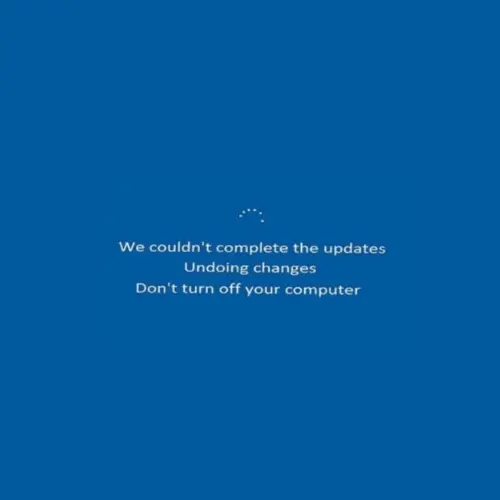
Experience casino action via a mirror without delays
Discover exciting new slots at Bitstarz Casino.
The Aviator game is fast, fun, and full of rewards.
Switch to a mirror when your casino app fails to load.
A massage is more than a treat—it’s a necessary step toward holistic wellness and balance.
I appreciate you sharing this blog post. Thanks Again. Cool.
Install Aviator India APK – fast access, real fun
Learn early cashout habits in the Aviator game and use our Aviator game download checklist to install safely.
Use cloud sync when supported by the Aviator game; confirm during Aviator game download.
Plan maintenance windows around the Aviator game; schedule updates through the Aviator game download.
Real screenshots and step-by-step 1win apk review guidance.
For the reason that the admin of this site is working, no uncertainty very quickly it will be renowned, due to its quality contents.
very informative articles or reviews at this time.
very informative articles or reviews at this time.
Thought-provoking ideas. This will stay in my bookmarks.
Great post — I found the examples really helpful. Thanks for sharing!
This is really interesting, You’re a very skilled blogger. I’ve joined your feed and look forward to seeking more of your magnificent post. Also, I’ve shared your site in my social networks!
I learned a few tricks here that I’ll definitely use. Thanks!
Nice article! I especially liked the actionable checklist.
kripto para
iddaa tahminleri
Appreciate the effort put into this. It’s always good to see quality content.
What’s the location like?
I’m interested, let’s talk today.
What are the payment terms?
Has it been surveyed?
Excellent article! Your points are well-articulated and persuasive.
Can I get a copy of the title documents?
I truly appreciate your technique of writing a blog. I added it to my bookmark site list and will
naturally like your web site however you need to take a look at the spelling on several of your posts. A number of them are rife with spelling problems and I find it very bothersome to tell the truth on the other hand I will surely come again again.
This was beautiful Admin. Thank you for your reflections.
Nice post. I learn something totally new and challenging on websites
For the reason that the admin of this site is working, no uncertainty very quickly it will be renowned, due to its quality contents.
I like the efforts you have put in this, regards for all the great content.
Hi there to all, for the reason that I am genuinely keen of reading this website’s post to be updated on a regular basis. It carries pleasant stuff.
very informative articles or reviews at this time.
I am truly thankful to the owner of this web site who has shared this fantastic piece of writing at at this place.
Good post! We will be linking to this particularly great post on our site. Keep up the great writing
I like the efforts you have put in this, regards for all the great content.
Your point of view caught my eye and was very interesting. Thanks. I have a question for you.
This is really interesting, You’re a very skilled blogger. I’ve joined your feed and look forward to seeking more of your magnificent post. Also, I’ve shared your site in my social networks!
I truly appreciate your technique of writing a blog. I added it to my bookmark site list and will
Good post! We will be linking to this particularly great post on our site. Keep up the great writing
A truly fantastic read. Your writing style is both engaging and informative.
AI TOOLS
Good post! We will be linking to this particularly great post on our site. Keep up the great writing
naturally like your web site however you need to take a look at the spelling on several of your posts. A number of them are rife with spelling problems and I find it very bothersome to tell the truth on the other hand I will surely come again again.
For the reason that the admin of this site is working, no uncertainty very quickly it will be renowned, due to its quality contents.
I’m often to blogging and i really appreciate your content. The article has actually peaks my interest. I’m going to bookmark your web site and maintain checking for brand spanking new information.
Thanks for sharing. I read many of your blog posts, cool, your blog is very good.
Thank you for your sharing. I am worried that I lack creative ideas. It is your article that makes me full of hope. Thank you. But, I have a question, can you help me?
I am truly thankful to the owner of this web site who has shared this fantastic piece of writing at at this place.
I very delighted to find this internet site on bing, just what I was searching for as well saved to fav
This was beautiful Admin. Thank you for your reflections.